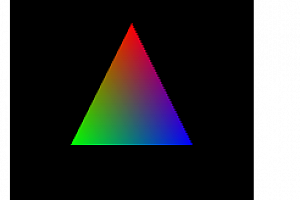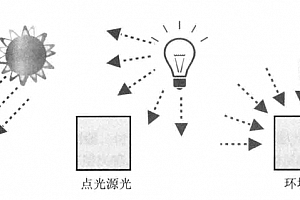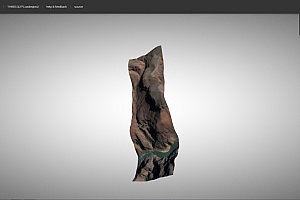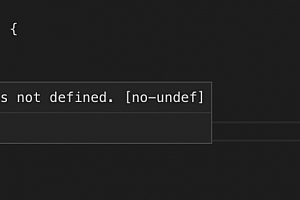three.js编写3d智慧园区教程
一、页面效果
本文使用three.js实现智慧城市 智慧园区,采用了threejs库和echarts库!

二、技术选择
中间的建筑相关的显示和效果都是threejs实现的
左右两侧用的是echarts
三、代码结构
1. 画布
用js自己创建一个放置画布的div
container = document.createElement('div')
document.body.appendChild(container)
2. 场景的创建
之后的比如几何体 摄像机 光源都是放在场景里面
scene = new THREE.Scene();
renderer = new THREE.WebGLRenderer({ antiakuas: true })
renderer.setClearColor(new THREE.Color("rgba(3,19,52)"), 1)//整个画布的背景颜色
renderer.setSize(window.innerWidth, window.innerHeight)
renderer.shadowMapEnabled = true;//需要阴影映射
container.appendChild(renderer.domElement)
3. 摄像机
摄像机是有两种类型的
- 透视投影摄像机:PerspectiveCamera会让物体近大远小;
- 正交投影摄像机:OrthographicCamera物体渲染的大小是一致的;
camera = new THREE.PerspectiveCamera(90, window.innerWidth / window.innerHeight, 1, 1000)
camera.position.set(0, 150, 300)//相机位置
camera.lookAt(new THREE.Vector3(0, 0, 0))//相机观看物体的位置
4.光源
光有基本的四种类型:
环境光( AmbientLight ):笼罩在整个空间无处不在的光
点光源( PointLight ):向四面八方发射的单点光源
聚光灯( SpotLight ):发射出锥形状的光, 模拟手电筒,台灯等光源
平行光( DirectinalLight ):平行的一束光,模拟从很远处照射的太阳光
var ambientLight = new THREE.AmbientLight(0x606060)//环境光
scene.add(ambientLight)
var spotLight = new THREE.SpotLight(0xffffff)
spotLight.position.set(200, 160, 85)
spotLight.castShadow = true
scene.add(spotLight)
5.创建栅格平面
Geometry这是存储几何体相关的信息,是为了减少CPU的消耗
栅格用的是线段画出来的
function plane() {
var geometry = new THREE.Geometry();
geometry.vertices.push(new THREE.Vector3(-800, 0, 0));
geometry.vertices.push(new THREE.Vector3(800, 0, 0));
for (var i = 0; i < 50; i++) {
var line = new THREE.Line(geometry, new THREE.LineBasicMaterial({ color: "rgba(38,55,84,1)", opacity: 1 }));
line.position.z = (i * 50) - 800;
scene.add(line);
var line = new THREE.Line(geometry, new THREE.LineBasicMaterial({ color: "rgba(38,55,84,1)", opacity: 1 }));
line.position.x = (i * 50) - 800;
line.rotation.y = 90 * Math.PI / 180;
scene.add(line);
}
}
6.建筑
建筑用的是立方体,需要注意的是可以自己设置一个图片,然后将图片作为纹理贴到立方体上面来;
根据移动立方体的位置,来拼合成建筑;
var loader = new THREE.TextureLoader();
loader.load("./img/cude1.png", (texture) => {
var geometry = new THREE.BoxGeometry(30, 5, 20);
var material = new THREE.MeshBasicMaterial({ color: 0x739783, map: texture });
buildArr[i] = new THREE.Mesh(geometry, material);
buildArr[i].position.x = 10
buildArr[i].position.y = 5 + i * 5
buildArr[i].position.z = -10
scene.add(buildArr[i]);
})
7.视角的移动
当我们看到视角的远近,其实是摄像机的移动,我们通过修改摄像机的位置,来达到响应的目的;
var cameraz = 10;
var camerax = 10;
var timer;
timer = setInterval(function () {
cameraz += 1
camerax += 1
camera.position.x = 50 - cameraz
camera.position.z = 100 + cameraz
if (cameraz >= 300 && camerax >= 50) {
clearInterval(timer)
}
}, 30)
for (var i = 0; i < 30; i++) {
buildArr[i].position.y = 5 + i * 5
}
8.车流
我们先是设置一下管道的几何体和小球,然后同样的修改小球的x y z值来进行流动,需要注意的是小球需要根据管道的路径进行流动,
var curve = new THREE.CatmullRomCurve3([
new THREE.Vector3(-150, 2, -280),
new THREE.Vector3(-110, 2, -50),
new THREE.Vector3(-10, 2, 0),
new THREE.Vector3(100, 2, 100),
new THREE.Vector3(140, 2, 200)
], false/*是否闭合*/);
function traffic() {
//一条
var tubeGeometry2 = new THREE.TubeGeometry(curve, 100, 2, 50, false);
var tubeMaterial2 = new THREE.MeshPhongMaterial({
color: "rgb(45,245,216)",
transparent: true,
opacity: 1,
});
var tube2 = new THREE.Mesh(tubeGeometry2, tubeMaterial2);
scene.add(tube2);
//物体
geometryP = new THREE.BoxGeometry(5, 5, 5);
var materialP = new THREE.MeshBasicMaterial({ color: 'rgb(165,244,7)' });
circleP = new THREE.Mesh(geometryP, materialP);
scene.add(circleP);
geometryP.rotateY(Math.PI / 2);
//circleP.position.set(-80, -40, 0);
}
if (progress > 1.0) {
circleP.position.set(-150, 2, -280);
progress = 0
//return; //停留在管道末端,否则会一直跑到起点 循环再跑
}
progress += 0.001; //0.0009;
if (curve) {
let point = curve.getPoint(progress);
if (point && point.x) {
circleP.position.set(point.x, point.y, point.z);
}
}
9.事件
window.addEventListener("click", onDocumentMouseMove, false)
四、相关资料
Threejs:https://threejs.org/docs/#manual/zh/introduction/Creating-a-scene
Echarts: https://www.echartsjs.com/zh/index.html
github : https://github.com/zhangyxhuomu/Data-visualization-3d/tree/master/three-3d/three-3d
WEBGL学习网 » three.js编写3d智慧园区教程